




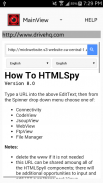





















HTML 스파이 HTMLSpyII

HTML 스파이 HTMLSpyII의 설명
HTMLSpyII 선물 MainView : 상황에 맞는 도움말 각 여섯 작업 활동에 접근 할 수있는 WebView, JsoupView, CodeView, ConnectivityView , FtpView 및 File Manager ,를 통해 액세스되는 모든 ToolBar Spinner 메뉴.
도움말 텍스트는 HTML을 사용하여 작성 및 작동되는 Google Translate , 그래서 당신이 영어 로케일에없는 경우, 몇 가지 탭으로, 어떤 언어로 도움을 번역 할 수 있습니다. 그것은 처음에 두 개의 드롭 다운 목록을 표시합니다. 모든 언어로 변경하려면에서 언어를 선택 To 드롭 다운 목록 :. 다른 언어로이 플레이 스토어 설명과 도움말 파일을 변환 할 수 있도록 허용 내 웹 사이트에 대한 링크가 있습니다. 내 웹 사이트에서 HTMLSpyII에 다음, 안드로이드를 클릭합니다.
WebView 활성화 WebView 당신이 관심을 찾을 때까지 당신이 웹 사이트를 탐색 할 수 있습니다. 당신은 링크를 누르고 브라우저처럼 앞뒤로 이동할 수 있습니다. 웹 사이트의 텍스트를 검색하는 검색 옵션이 있습니다. 당신은 당신이 조사하고자하는 사이트에서 페이지를 발견하면 더 수행 할 수 있습니다 Fetch URL 또는 Fetch Original URL 해당 페이지의를 다른 뷰에 해당 URL과 검색 토큰을 전달합니다.
JsoupView 링크, 이미지, 데이터, 메타, 양식에 대한 액세스를 긁어 코드 분석 및 웹 사이트 제공 PrettyPrinted HTML 코드 등을.
CodeView 웹 사이트의 HTML 코드를 표시합니다. URL 리디렉션을 관리 할 수있는 옵션이 있습니다. 텍스트와 코드를 스캔 검색 옵션이 있습니다. 이 검색은 메타 코드를 포함하고; 이 페이지가 포함되어 있으면 배우고 싶은 경우에, 예를 들어, HTML VIEWPORT tag 입력 VIEWPORT 토큰으로.
Connectivity 을 포함하여 해당 웹 사이트로의 HTTP URL 연결에 대한 기술 데이터를 검색하는 6 옵션이 ping, Mobile Data/Wifi, Header Fields 및 Host Names .
FtpView 의 기본 세트 제공 Ftp Client 를 기반으로 명령 ftp4j FTP, FTPS 및 FTPES의 인증을 제공합니다. 당신이 다른 명령 또는 기능을하고 싶은 경우 구현 요청 이메일을 보내 주시기 바랍니다.
File Manager 스크롤의 장치 디렉토리에있는 모든 파일과 디렉토리의 목록이 표시 ListView . 디렉토리 항목에 길게 누르면, 디렉토리를 변경하거나 이름을 바꿀 파일이나 디렉토리를 삭제하는 옵션이있는 컨텍스트 메뉴를 표시하고, 파일을 처리하는 응용 프로그램을 선택합니다.
추가 정보 ...
• 당신은 필요 하나 Mobile Data 또는 와이파이 도움말에 액세스하는 것이 가능
• HTMLSpyII은에서 진행 표시기 표시 ToolBar 모든 온라인 과정. 연결은 빠르게 또는 프로세스는 지시자가 표시되지 않을 수도 긴없는 경우; 그렇지 않으면 일시적으로 보일 수있다
HTMLSpyII 안드로이드 Studio를 사용하여 개발되고있다. 모든 모듈은 오류없이없이 경고와 함께 구축 할 수 있습니다. 가 발생할 경우, HTMLSpyII 런타임 조건을 catch하고 적절하게 사용하여 각 처리 Dialog Box .
HTMLSpyII 권한을 사용하여 ...
• INTERNET
• ACCESS_NETWORK_STATE
• WRITE_EXTERNAL_STORAGE
• READ_EXTERNAL_STORAGE
아이콘은 Microsoft 그림판과 내장에 의해 생성 된
ANDROID ASSET STUDIO CC BY 2.0 http://creativecommons.org/licenses/by/2.0/
HTMLSpyII는 안드로이드 버전에서 실행되었습니다 ...
Jelly Bean [API-16, Android 4.1 to 4.3.1]
KitKat [API-19, Android 4.4 to 4.4.3]
Lollipop [API 22, Android 5.0]
HTMLSpyII은 삼성 갤럭시 디바이스에서 실행되었습니다 ...
S6, S6 Edge, S5 LTE, S5, S4, S4 mini, S3, S2,
Note, Note 2, Note 3, Note 4, Note Edge, Note 8.0,
Note 10.1, Note 10.1 2014, Tab 3 10.1, Tab 3 7.0,
HTMLSpyII는 Genymotion 안드로이드 스튜디오 에뮬레이터에서 실행되었습니다 ...
APIs 16, 19, 21, 22
Devices S2, S4, Nexus 5, Nexus 10

























